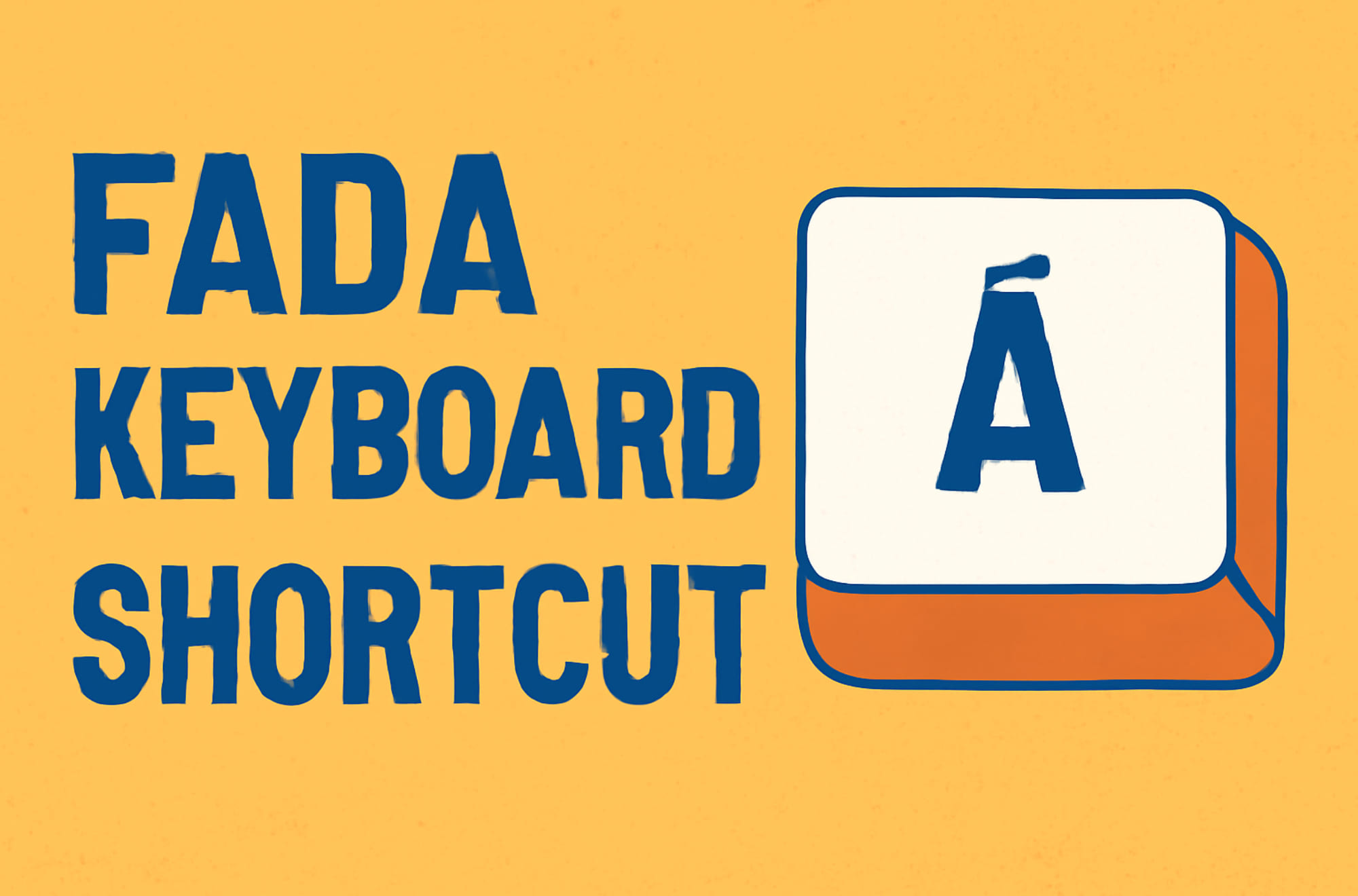Typing in Irish can be tricky, especially when it comes to inserting the fada accent (´) over vowels. A fada changes the pronunciation and meaning of words, making it a crucial part of the Irish language. For instance, “a” and “á” are two different words with distinct meanings. This guide will teach you how to type vowels with fadas using shortcuts on various devices, helping you master the fada keyboard shortcut for accurate Irish typing.
Understanding the Fada in the Irish Language
In Irish, the fada is an accent mark placed over vowels (á, é, í, ó, ú). This simple accent changes the sound and meaning of a word, which is why it’s essential in proper Irish grammar.
For example:
- “bád” (boat) vs. “bad” (a form of the adjective bad)
- “té” (heat) vs. “te” (a dialectal form)
Understanding when and how to use the fada is crucial in distinguishing between words that might otherwise be confusing. The fada isn’t just a typographical symbol; it carries meaning in the Irish language.
Why Using Fada Keyboard Shortcuts Matters
Learning how to use fada keyboard shortcuts is important for anyone typing in Irish. Fadas influence the meaning, pronunciation, and flow of the language. Missing a fada can result in incorrect words, leading to confusion and miscommunication.
For example:
- Missing the fada in “cúnamh” (help) makes it “cunamh,” which could be misunderstood.
- Correct use of the fada helps with readability and accuracy in written communication, ensuring proper pronunciation in spoken conversations.
Using fada keyboard shortcuts can significantly improve your learning experience, making it easier to master Irish and communicate fluently in both writing and speech.
How to Type Fada Characters on Different Devices
Typing fadas on various devices is easier than you might think! Here are the shortcuts for typing the vowels with fadas across different platforms.
Windows Fada Keyboard Shortcuts
On a Windows device, there are two main ways to type fadas: using the Alt code method or by changing your keyboard layout.
- Alt code method: Hold the Alt key and type the appropriate number code for the letter you want. For example:
- á = Alt + 0225
- é = Alt + 0233
- í = Alt + 0237
- ó = Alt + 0243
- ú = Alt + 0250
Alternatively, you can add a dedicated Irish keyboard layout to make the process even easier.
Mac OS Fada Keyboard Shortcuts
On a Mac, typing fadas is simple. Use the Option key along with a letter to insert the fada:
- á = Option + e, then a
- é = Option + e, then e
- í = Option + e, then i
- ó = Option + e, then o
- ú = Option + e, then u
These shortcuts let you easily add a fada without changing the keyboard layout.
Mobile Devices (iOS & Android) Fada Keyboard Shortcuts
On mobile devices, it’s easy to type fadas by long pressing the vowel key:
- Hold down a, e, i, o, or u until the accented characters appear.
- Slide your finger to select the letter with the fada.
This method works on both iOS and Android, making it simple to type in Irish on the go.
Setting Up Your Device for Easy Fada Typing
For regular use of Irish characters, setting up your device to make fada typing more efficient is a good idea. Here’s how you can do it:
- On Windows: Add an Irish keyboard layout from the language settings.
- On Mac: Set your keyboard to Irish or use the Option + e method.
- On Mobile: Enable the Gaelic keyboard in your settings.
Having an Irish keyboard setup ensures you can easily type fadas without constantly relying on shortcuts.
Common Mistakes When Typing Fadas and How to Avoid Them
Learners often make mistakes by either forgetting to include fadas or placing them incorrectly. Common mistakes include:
- Skipping fadas: This can lead to confusion between words like “bád” (boat) and “bad” (bad).
- Incorrect placement: Sometimes, fadas are placed incorrectly on letters. Be sure to double-check that the correct letter has the fada.
To avoid these mistakes:
- Always proofread your work.
- Use tools like Irish spelling checkers or apps that detect missing fadas.
Incorporating Fada Usage into Learning Resources for the Irish Language
Mastering the fada is essential for learning Irish effectively. Here are some resources to help you along the way:
These resources will help you not only with fadas but also with mastering grammar and pronunciation in Irish.
Advanced Tips for Mastering Fada Usage in Writing and Conversation
To reach a higher level of fluency in Irish, focus on these tips:
- Mastering adjectives: Many Irish adjectives change when a fada is added. For example, “glas” (green) becomes “glás” (a more intense shade of green) when a fada is added.
- Verb tense changes: The fada plays a crucial role in verb tense, especially in the future tense.
- Engage in conversations: To truly master the fada, use it in regular conversations and written exercises. Apps like Duolingo or Rosetta Stone provide a good foundation.
Conclusion
Mastering the fada keyboard shortcut is essential for anyone learning or using the Irish language. Using the correct accent marks ensures accurate pronunciation and comprehension, and enhances the quality of written communication. By following this guide and incorporating the fada into your daily writing and speaking, you’ll be well on your way to mastering Irish Gaelic.
Ready to start your Irish language learning journey? Start a Free Trial with Gaeilgeoir AI and get access to tools designed to help you perfect your Irish typing skills!
Related Reading: